Because every person or business has their specific requirements and expectations, it is necessary for them to convert EML files to MSG files. When it comes to storing attachments, subjects, text, senders, and receivers, these files are extremely comparable to one another. The sole distinction between these two types of files is that an MSG file keeps all of the message properties as well as the complete field, but an EML file does not possess this feature.
In the event that you are seeking solutions to convert EML files to MSG files, this site will show how you can accomplish this task. In this section, we will examine two different methods for converting EML files to MSG. Using Outlook, the first section will explain how to convert EML files to MSG, and then the second section will explain how to convert EML files without using Outlook. For the purpose of assisting with this conversion job, we ask that you study all of the alternatives that we elaborated on in the space below.
Various Techniques for Converting EML to MSG Files
Users can do this conversion operation manually or by using a TrustVare EML to MSG Converter Tool. Many customers desire to convert their EML files but don’t know how. That is why we have developed two effective approaches to doing this work. In the manual technique, we’ll go over how to convert EML to MSG files in Outlook. On the other hand, we will share third-party software for converting EML files to MSG.
How Do I Use Outlook to Convert EML to MSG Files?
Outlook is email software that can open the EML and MSG file formats. Here are the procedures to convert EML to MSG using Outlook email clients. This task will be completed manually using the drag-and-drop method. So, follow the procedures below to accomplish the EML file-converting operation.
- To begin, drag and drop the EML files to be converted into Outlook. The EML files will be saved to Outlook’s Draft folder.
- Next, navigate to the Draft folder, select the EML file, and right-click it. Then select Move and click Inbox.
- Navigate to the File menu and select the Save option.
- Then, specify the location of the file and the .msg extension to save it in MSG format.
- Finally, navigate to the desired location and ensure that the EML file is converted to MSG.
So, that’s how users can use MS Outlook to convert EML to MSG files. However, this method is not ideal for bulk converting EML files. If several EML files are converted, this procedure can take a long time to complete. Furthermore, manual methods are usually risky, thus data security is the primary worry while employing this option.
TrustVare EML to MSG Converter to Quickly Migrate EML Files
The TrustVare EML to MSG Converter is the best and quickest option for people who want to easily convert EML files. This freeware converts batch EML files to MSG quickly and efficiently. Users can add bulk EML files of any size to proceed with the EML to MSG conversion process. In addition, this professional software allows users to convert EML to PST files.
It allows users to preview their EML files and attachments after adding them to the tool. With its simple user interface, anyone may use this software to convert their EML files to MSG. Now we’ll walk you through the process of converting EML to MSG files using this third-party program.
Four Steps to Convert EML Files to MSG Using EML Converter
- Install and launch the TrustVare EML to MSG Converter tool.
- Browse and Add EML Files to Preview Email Data.
- Select Export in MSG and then Target Saving Path.
- Click the Export Button to Begin Converting EML files.
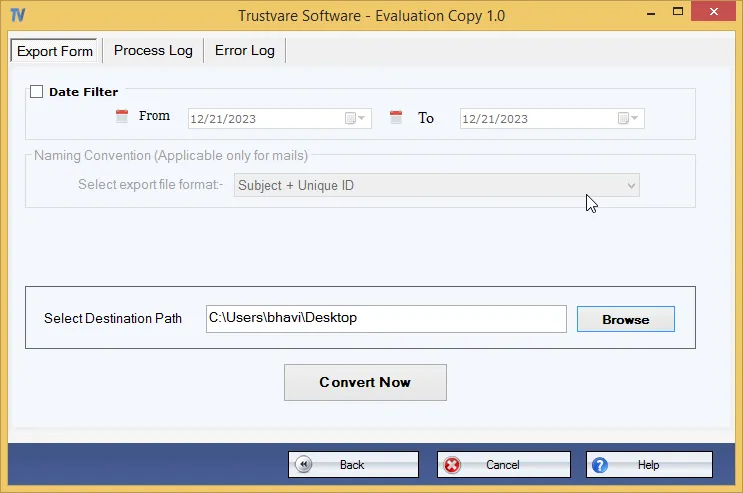
Wrapping Up
We’ve covered two techniques for converting EML files to MSG format. TrustVare professional software is the best answer for those customers who want to easily convert EML to MSG files. Users can easily add multiple EML files to this utility and convert them with a single click. Aside from this, users can use this software to convert Windows Live Mail files to MSG files. If you want to learn more about its efficiency, try the free trial version.
Stay tuned for more news and updates on Infinite Insight Hub!



