Globally, Microsoft Outlook and Google’s Gmail are the two most widely used email systems. To avoid issues, many save their contacts in Outlook on their PCs. Don’t worry if you’re not sure how to export contacts from Outlook to Gmail. Now, let’s explore the site and discover the top two tested techniques for converting Outlook contact data to Gmail accounts. To have a deeper grasp of the subject, take a look at one of the user questions below before moving on to the solution.
User Question: We wanted to quickly make the switch from Outlook contacts to Gmail or Google since our employer agreed to do so. But when I gave it a go on my own, it felt like a never-ending process. Is there a quick and trustworthy method for doing this?
We’ll walk you through many methods in this section for transferring Outlook contacts to Gmail. Users can keep all the address information they require for either personal or professional usage in an Outlook contact. Name, address, email, notes, phone number, and other details are included.
Why Would You Export Contacts to Gmail From Outlook?
The benefits of exporting contacts from Outlook to Gmail include the following:
- Viewing contacts in Gmail is possible on any device connected to the internet.
- It comes with Calendar and Drive and integrates with Google services with ease.
- Google Contacts has an intuitive interface and offers automated updates.
- Automatically synchronizes contacts on all of the devices that are connected to your Google account.
- Strong encryption is used to safely backup contacts on Google’s servers.
- Makes moving contacts from Microsoft to Google services easier.
The Drawbacks of Exporting Contacts from Outlook to Gmail by Hand
- Depending on how you manually move contacts from Outlook to Gmail, there can be differences in the way the data is kept. To put it briefly, certain pieces could wind up in the wrong spot when they are moved. As a consequence, you can misplace some information or have an inconsistent contact list.
- Gmail organizes your contacts differently when you create groups for them since labels are used in place of folders. As a result, if you move contacts from Outlook to Gmail, they cannot be retained.
- Manually moving contacts from Outlook to Gmail takes time, especially if you need to move multiple groups of contacts or a large number of contacts.
- Occasionally, the photographs that are saved with your contacts cannot be transferred with them when you manually transfer contacts from Outlook to Gmail or Google Contacts.
Method 2: Expertly Export Contacts from Outlook to Gmail
If you have a small number of connections, the manual approach is quite straightforward and practical. If you have a large number of contacts, you can Move/Convert Outlook Contacts to Gmail Account using a third-party tool like the WholeClear VCF to CSV Converter Tool. You won’t have any issues moving your files around quickly. This approach is ideal for non-technical individuals who might find it challenging to follow the previously described procedure.
This program is totally compatible with migration since it creates the required file where contacts are assigned based on Google Contacts. Additionally, you can easily convert an infinite number of contacts using this program without affecting the data. This program is totally compatible with migration since it creates the required file based on Google Contacts data, matching contacts. On the other hand, you can quickly export every contact in PST to a vCard file using this program without affecting any data.
With Just a Few Clicks, Move Contacts from Outlook to Gmail
Proceed using the instructions provided below to import this exported file into your Gmail account.
- First, use your local screen to access your Gmail contacts.
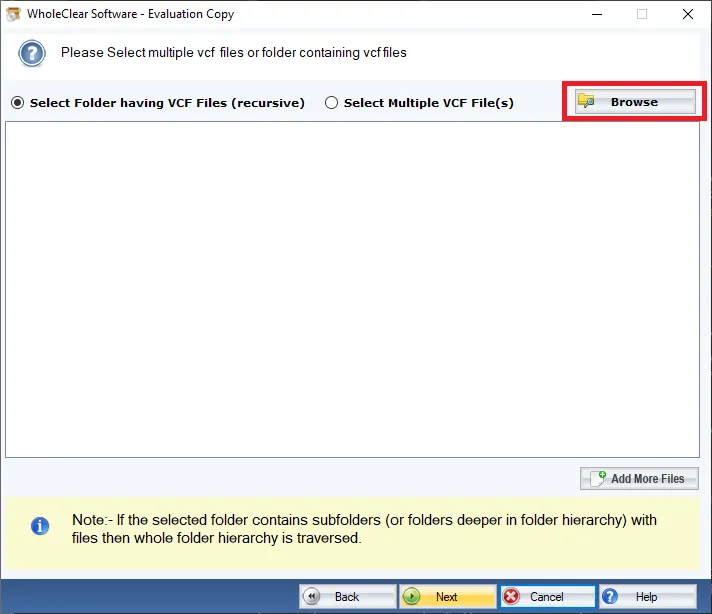
- Click “Import” after that.
- At last, find the CSV file you saved from Outlook and select it.
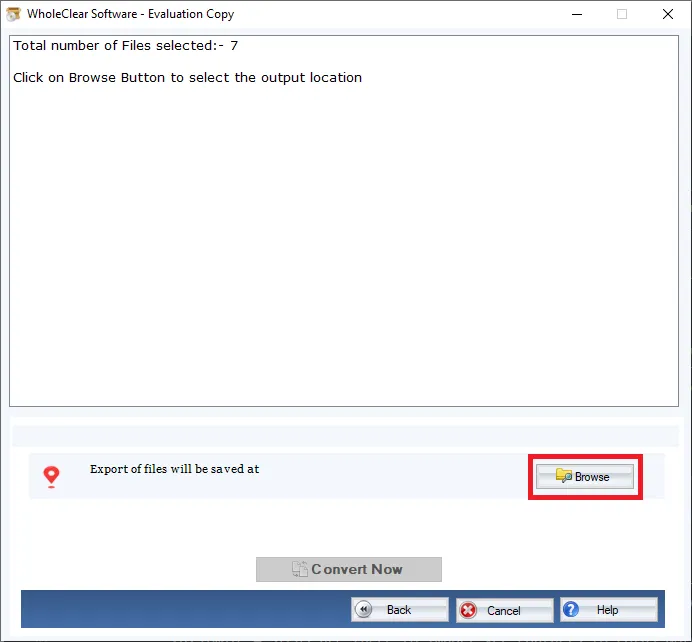
- Give the importing procedure some time to finish.
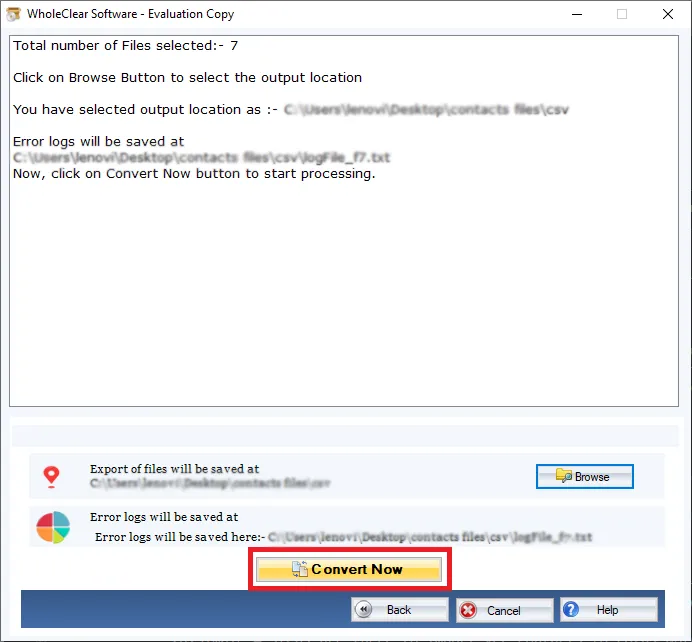
In Finalization
This article explains the process of exporting contacts from Outlook to Gmail and why you should do so. However, because you will have to move each contact one at a time, the manual technique has drawbacks. To put it briefly, this is an inefficient and time-consuming method for migrating contacts in mass. Therefore, the program that is recommended executes the task really swiftly and easily. Thus, without losing any data, you can utilize this capability to transfer contacts all at once from Outlook to Gmail.
Stay tuned for more news and updates on Infinite Insight Hub!



